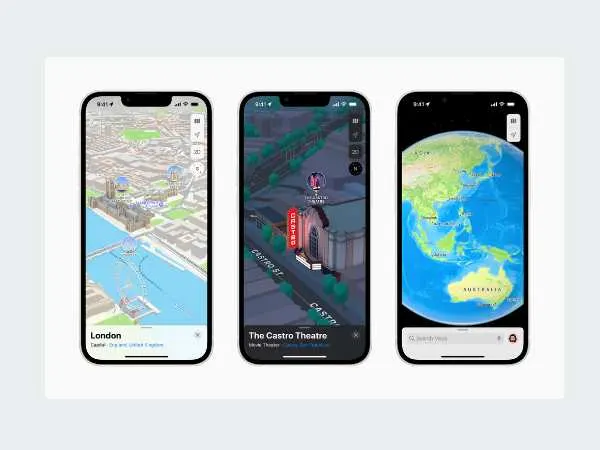If we are living in a certain city for years, we might remember all the routes and recognize the city. But when you are new to a city or when you go on a vacation or trip, it is not always necessary that you know the route. And here we need maps. There are many map apps for iPhone users to gain useful features for having a safe and amazing experience of traveling. So in this article, we will tell you about the top and best map apps that you can use on your iPhone. Read and explore the amazing features of these map apps and choose the best one for yourself as per your need. In this blog we are going to tell you the Best Map Apps For IPhone Users, so read this full blog to get the complete information.
Google map
Google maps is a well-known application that probably everyone is aware of. This application has accurate data which makes it a trustable application all over the world. Google maps consist of detailed maps, all information about driving, biking, and walking directions satellite and traditional map offerings, you will get all information therein. The best feature provided by Google Maps is voice guidance according to the turns on the route and if you are willing to switch the route then also so you can choose an alternate way. Considering its power and ability to perform a lot of functions it probably makes itself on top of any list. The iOS version of Google Maps also got updated recently which now includes the ability to filter through restaurants and provide weather information.
Apple maps
iPhone users already got the facility to use Apple maps which come pre-downloaded in the phone itself. Apple maps were launched by Apple as its navigation app by replacing Google maps. In 2012, Apple maps were launched and the reviews were very poor. Now it comes with all the necessary features. Every time the updated version of this iOS mapping device gets a good response from users. The mapping device is functional and durable and its iOS version works effectively with the largest iPhone. It provides utmost all the functions which are there in Google maps like turn by turn direction, voiced direction, etc. The best teacher of this application is that it offers 3D perspective and real-time traffic information. It works friction lessly with Siri voice commands and you can take advantage of flyover views of major urban areas provided by Apple Maps.
Also Read : – Apps for adding Filters to Videos
Sygic
Sygic is a mapping application for iPhone users. Sygic consists of maps of approx all over the countries in the world and it enables you to download it for offline usages. It claims itself to be the world’s most advanced navigation app which gets proved because of its maps being most up to date and accurate and it gives direction instructions turn by turn and every information about upcoming turns. For ignoring accidents its advanced safety features provide well pronounced Street names, dynamic lane assistants. It has a lot more features to explore and once you download it.
Here we go
Finding the best and easiest routes for you is not an easy task. And when it comes to searching a particular place then it becomes impossible. So HERE WeGo will be the best fit for you. It is an application that allows you to search your place directly in the app or you can just put an address. The best feature you will find in this application is its turn-by-turn directions and it suggests alternate and easy routes based on the traffic so that you can reach your destination on time. It provides all details about the public transit like uber bus Metro and how long each one will take to reach your destination. And if you are not pretty sure about the network coverage then also there is no problem as the application provides you the option to join route maps which you can use when you are offline.
Where to?
When we travel to a new place we all need a guide and hence we prefer some navigation apps to get safely to our location. If you are searching for an app that will guide you everything around you then you should probably choose, Where to? This application is very simple to use. When you first open the app a wheel will appear on the screen. There are many options like shopping, restaurants, airport, repairs, college, and schools, etc on The wheel. Choose a category accordingly, where you want to go. When the application will show you a list based on your search and when you switch over map view you will get better visuals. Then just a tap and you will get all the details from Google such as photo address, phone, reviews, and directions to the place with the help of Where to? The best feature about this application is that it provides support to a lot of map applications and you can also send to cars.
Waze
Waze is a mapping application for iOS users which provides you the facility of getting better ways to reach your destination. This device tells you about the crowded areas and provides you with better search options for your point of interest with results coming from Google. It is simple to use, select your destination and you will get all the directions. The feature you will love is that traffic data is also obtained from other Waze users which means it is not only up-to-date but also up-to-the-time, in terms of traffic reports, construction, police, and other traffic information. It provides you with instant and traffic-free roots so that you can avoid traffic and reach your destination faster. In addition, Waze also tells you where you can fill up cheap gas and save time and money.
MapQuest
Most iPhone users prefer Apple maps and Google maps at the time of their travels. But there are still some apps that are still around, surprisingly. There are several good reasons for recommending the MapQuest application. The best feature of this application is that it includes real-time traffic updates and you can know what’s going on on your daily route with the help of live traffic cams which you can access through this app. You can avoid busy routes with the help of real-time traffic updates and you can also mark your favorite location with custom icons. MapQuest provides you with other offenses like on-demand roadside assistance you can also book hotels, find the best hotel deals and even view local weather. If you commute in the morning then this app will be the best fit for you.
Co Pilot GPS
CoPilot is one of the most popular apps which is used by 16 million drivers, emergency services personnel, and professional delivery fleets all over the world. One thing that you should know is that the app is free to download but you have to purchase additional maps if needed. One of the notable features of this app is its capability of downloading maps for offline access so that the driver will be provided with directions having clear driving views, easy-to-read instructions, and fluid uncluttered maps. Furthermore, this app also tells you which lane you should be in so that you will be safe and it will eliminate those dangerous lane changes. However, the only drawback is that the free download option has limited navigation access so to get unlimited navigation you have to purchase its one-time in-app purchase of $9.99 and other maps can be purchased at different prices.
Also Read : – Free AARP Games
MAPS.ME
If you are looking for a free map app to save your money and still want a great mapping app, then give MAPS.ME a try. All you need is to download the application and there are no apps available for free you will get every single map of your need. The maps come with some ads that you may find interrupting. The feature you may like about this app is that you can get offline access to navigation. It provides you with completely up-to-date maps. In this app, you can also search the database of your interest. One of the notable features of this app that other apps don’t include is that you can see hiking trails and other things. Furthermore, the navigation option of this app also includes cycling, walking, public transportation, and taxi. So overall, you should try this app for having an amazing experience with maps for free.
Interesting Facts About Map Apps for iPhone Users
- Apple Maps wasn’t perfect when it launched.
Back in 2012, Apple Maps faced a lot of criticism for inaccurate locations and missing landmarks — even some cities were misplaced! But now, Apple has completely rebuilt it, offering detailed 3D maps, real-time public transport, and look-around features that rival Google Maps. - Google Maps covers more than 220 countries.
It’s insane when you think about it. Google Maps includes over 80 million businesses and places, making it the most comprehensive navigation system in the world. You can even explore Mount Everest base camp or dive underwater through Street View. - Offline navigation started as a premium feature.
In the early days, apps like Sygic and CoPilot GPS charged users for offline access. Today, even free apps like Google Maps and MAPS.ME offer offline downloads — a total game changer for travelers with poor network coverage. - Waze collects data from its users — in real-time.
Every time a driver reports traffic, police, or accidents, that info helps other drivers. It’s like millions of users crowd-sourcing road intelligence together, which is why Waze is one of the most accurate live-traffic apps. - Navigation apps now use AI prediction.
Modern map apps like HERE WeGo and Apple Maps don’t just react to traffic — they predict it. Using AI, they forecast how traffic will change within minutes based on time, weather, and past patterns. - Fun fact: Astronauts use mapping tech too.
NASA uses similar mapping algorithms as Google Earth to model planetary surfaces. So technically, every time you zoom into Earth on your iPhone, you’re using space-grade technology. - Voice navigation languages exceed 100 options.
Whether you want directions in Hindi, French, or even a celebrity voice, some apps like Waze and Google Maps let you customize it. (Yes, you can have your directions narrated by Batman if you want.)
FAQs
Q1. What is the best map app for iPhone right now?
The best depends on your needs. For daily navigation and reliability, Google Maps leads. For privacy and seamless iOS integration, Apple Maps is perfect. And for offline use, MAPS.ME and Sygic are great options.
Q2. Can I use these map apps without the Internet?
Yes! Apps like Sygic, HERE WeGo, and MAPS.ME allow you to download maps and use them offline. This is super handy when you’re traveling abroad or in low-network areas.Q3. Are Apple Maps better than Google Maps?
Apple Maps has caught up a lot in recent years. It now offers real-time traffic updates, 3D buildings, indoor maps, and Siri integration. However, Google Maps still wins in global coverage and local business listings.
Q4. Which map app is best for driving navigation?
Waze is unbeatable for real-time driving updates — it tells you about traffic jams, police, accidents, and road hazards in real-time, all based on user reports.
Q5. Do these apps consume a lot of battery?
Yes, navigation apps do consume noticeable battery, especially when GPS and screen brightness are high. Using them in low-power mode or downloading maps offline helps save battery life.
The Final words
So these maps are our best recommendations for iPhone users. However, most iPhone users use the Apple map which is already provided in their iPhone but there are many other features that Apple maps do not provide. For instance, sometimes it is annoying when Siri tells you to go straight and then make a U-turn while turning to the left would be enough. So you can explore these amazing map options on the App Store for having a better experience of traveling to places without any inconvenience. In last, I hope this article is sufficient enough to clarify the information about Best Map Apps For IPhone Users.